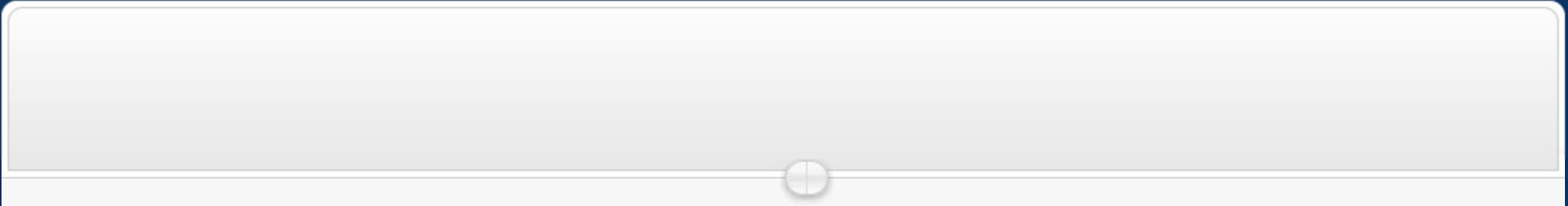Form Builder
The form you see on this website is the Free Edition of another cool product JSN UniForm from JoomlaShine. Please click on the below button to check the PRO Edition of this extension.
JSN UniForm will bring you the new indulgence since you find out it is the easiest-to-use form extension for your site. Contact us, survey and job application are just some of thousand forms that this single extension can help you to create and control. Besides the intuitive drag-n-drop operation, flexible form presentation and multiple pages layout, JSN UniForm also assists you to deeply understand your collected data with the multiple admins email notification, clean result display or submission filter.
Below is the survey form created by the Free Edition of JSN UniForm.
- Hits: 615
Archive Module
This module shows a list of the calendar months containing archived articles. After you have changed the status of an article to archived, this list will be automatically generated. Help
- Hits: 551
Most Read Content
This Module shows a list of the currently published Articles which have the highest number of page views. Help
- Hits: 521
Subcategories
Components
![]() Components are larger extensions that produce the major content for your site. Each component has one or more "views" that control how content is displayed.In the Joomla! administrator there are additional extensions suce as Menus, Redirection, and the extension managers.
Components are larger extensions that produce the major content for your site. Each component has one or more "views" that control how content is displayed.In the Joomla! administrator there are additional extensions suce as Menus, Redirection, and the extension managers.
Modules
![]() Modules are small blocks of content that can be displayed in positions on a web page. The menus on this site are displayed in modules. The core of Joomla! includes 17 separate modules ranging from login to search to random images. Each module has a name that starts mod_ but when it displays it has a title. In the descriptions in this section, the titles are the same as the names.
Modules are small blocks of content that can be displayed in positions on a web page. The menus on this site are displayed in modules. The core of Joomla! includes 17 separate modules ranging from login to search to random images. Each module has a name that starts mod_ but when it displays it has a title. In the descriptions in this section, the titles are the same as the names.