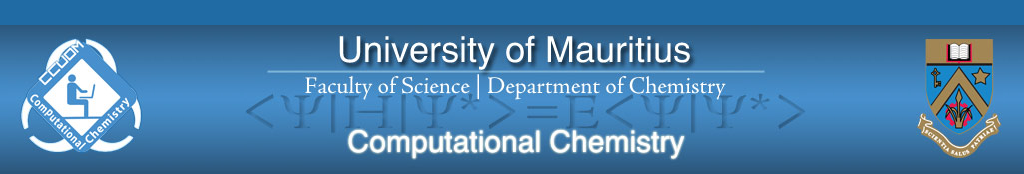- 1. Quick Tour
- (Design & Features)
- JSN Solid quick tour JSN Solid 2 is a typical Joomla! template for university website, which has clean and clear design, includes all the advanced features for an incredible user experience. Let’s take ...
- Created on 14 March 2018
- 2. Solid Features
- (Design & Features)
- JSN Solid Features JSN Solid is designed as a frame of a masterpiece, which has responsive layout, rich content types with multiple elements, flexible module positions and menu variations. The template ...
- Created on 14 March 2018
- 3. Pre-build Pages
- (Design & Features)
- Pre-built Pages The same as sample data feature of JSN templates, JSN Solid also has pre-built page template to helps you build your website faster and easier. All pre-built pages are well designed and ...
- Created on 14 March 2018
- 4. Menu Variations
- (Design & Features)
- Menu Variations JSN Solid has flexible menu items with logical groups of parameters which allows user to create sub menu and dropdown menu on responsive layout. The template also provides 3 menu styles ...
- Created on 14 March 2018
- 5. Getting Started
- (Joomla!)
- ... easily by separating the creation of your content from the mechanics required to present it on the web. In this site, the content is stored in a database. The look and feel are created by a template. The ...
- Created on 09 March 2018
- 6. Diverse Content Types
- (Design & Features)
- By default, Joomla articles only display the intro image in category view, either above or below your article title, depending on your template. However, in many cases, you will need to show different ...
- Created on 03 October 2017
- 7. Mega menu
- (Sample Data-Articles)
- There is an increasing need for Mega Menu, as it improves the navigability and aesthetics of modern websites. Understanding that Mega Menu is a must-have item, JSN Sun Framework has integrated an innovative ...
- Created on 20 June 2016
- 8. Mobile Menus
- (Sample Data-Articles)
- All JoomlaShine templates come with a responsive design to make sure that your website will look beautiful not only on all major web browsers but also on mobile devices. We also offer a mobile version ...
- Created on 20 June 2016
- 9. Cookie law
- (Sample Data-Articles)
- Another important feature of JSN templates is the Cookie Law, which shows how your website complies with the EU Cookie Law. This plugin uses implied consent, adding a subtle banner to your website to inform ...
- Created on 20 June 2016
- 10. Social Icons
- (Sample Data-Articles)
- ... your social activities to visitors. Thus, we have integrated the social icons in template . Display your social channels without confusion In JSN Template, you are free to integrate your social ...
- Created on 20 June 2016
- 11. JSN Extended Styles Introduction
- (Sample Data-Articles)
- All extensions are not included in our template packages, you need to download / buy and install them separately. Building a great website is what everyone wants to when they start building their own ...
- Created on 22 August 2014
- 12. JSN PowerAdmin - Managing your Joomla website can't be easie
- (Sample Data-Articles)
- ... The software will automatically adjust all necessary parameters for you Modules Here you can manage all Modules of the current default template. You can drag and drop a module to different module ...
- Created on 25 December 2012
- 13. 5 reasons to choose JSN Solid
- (General)
- ... Styles Font Styles. Stable Feature Rich Core For us, JSN Solid is not just a template, but whole piece of software for which we spent more then 2 years. As the result you get ultra stable template with ...
- Created on 01 April 2011
- 14. JSN Solid Features
- (Advanced Stuff)
- ... More about mobile support Painless Configuration JSN Solid provides 40+ template parameters for super flexible template configuration. All parameters are nicely arranged in multiple sections ...
- Created on 01 April 2011
- 15. Tree Menu
- (Menu Styles)
- ... Menu. To setup icons you need to configure menu items appropriately just like Main Menu. There are very detailed instructions in template documentation. Lorem ipsum Lorem ipsum dolor sit amet, consectetur ...
- Created on 01 April 2011
- 16. Side Menu
- (Menu Styles)
- ... in template documentation. Side Menu with Icons and Rich Text Side Menu can present menu items with icons and descriptive text, pretty much like Main Menu. To setup icons you need to configure menu ...
- Created on 01 April 2011
- 17. Extended styles
- (Advanced Stuff)
- ... of default extensions style (images + CSS) and located in folder /ext inside template folder. Some extensions have their own template system and you might want to turn off extended style thru template ...
- Created on 01 April 2011
- 18. Easy to Start
- (Advanced Stuff)
- One of the fastest and easiest ways to learn template is to install sample data and start playing with it. JSN Solid 2 provides unique mechanism of installing sample data directly on your current website. ...
- Created on 01 April 2011
- 19. Layout
- (Design & Features)
- ... you go beyond any limit that you might experience with the first JSN Solid 2 template or any other Joomla templates in the market. Unlimited Module Positions Just with drag-n-drop in the Layout Builder, ...
- Created on 01 April 2011
- 20. Editors
- (Plugins)
- Editors are used thoughout Joomla! where content is created. TinyMCE is the default choice in most locations although CodeMirror is used in the template manager. No Editor provides a text box for html ...
- Created on 01 January 2011